Description
GPU Support Stands — Stop GPU Sag & Protect Your PCIe Slot
Modern graphics cards (RTX/RX, 2–3.5-slot) are long and heavy. Over time they can sag, putting stress on the PCIe slot and the GPU’s PCB. That leads to bad contact, artifacts, random crashes, fan rub, extra noise, and—worst case—damage to the PCIe slot or the card.
A simple support stand keeps the card level, protects your motherboard, and looks tidy.
Why use a stand?
-
Prevents GPU sag on long/heavy cards
-
Reduces stress on the PCIe slot & GPU PCB
-
Helps keep fans aligned and quiet
-
30-second, tool-free install
What we have in stock
1) Standard Adjustable GPU Support Stand (Non-RGB)
-
Height: approx. 7–12 cm (fits most mid/full-tower cases)
-
Head: soft padded top — safe for backplates and coolers
-
Base: wide, non-slip base for a steady hold
-
Finish options: Black or White
-
Logos: NVIDIA, GEFORCE, RADEON, or Plain (no logo)
-
Works with: All NVIDIA/AMD GPUs (2–3.5-slot)
Price: £12.99
In the box: 1× adjustable support stand
Perk: We’ll fit it free during any repair/build at We Make IT Happen (Cambridge & Dagenham).
2) ARGB GPU Support Stand (5V 3-Pin)
-
Height: approx. 6–13 cm
-
Lighting: Addressable RGB (5V, 3-pin) — syncs with ASUS Aura, MSI Mystic Light, Gigabyte RGB Fusion, ASRock Polychrome
-
Head/Base: padded top + non-slip base
-
Finish: Black (subtle light column)
Compatibility note: 5V 3-pin ARGB only (do not connect to 12V 4-pin RGB).
In the box: 1× ARGB stand + 5V 3-pin lead
Perk: Free install & lighting sync during any service.
How to install (both versions)
-
Power off the PC.
-
Place the stand under the outer end of the GPU (furthest from the PCIe bracket).
-
Turn the adjuster until the card sits perfectly level. Done.





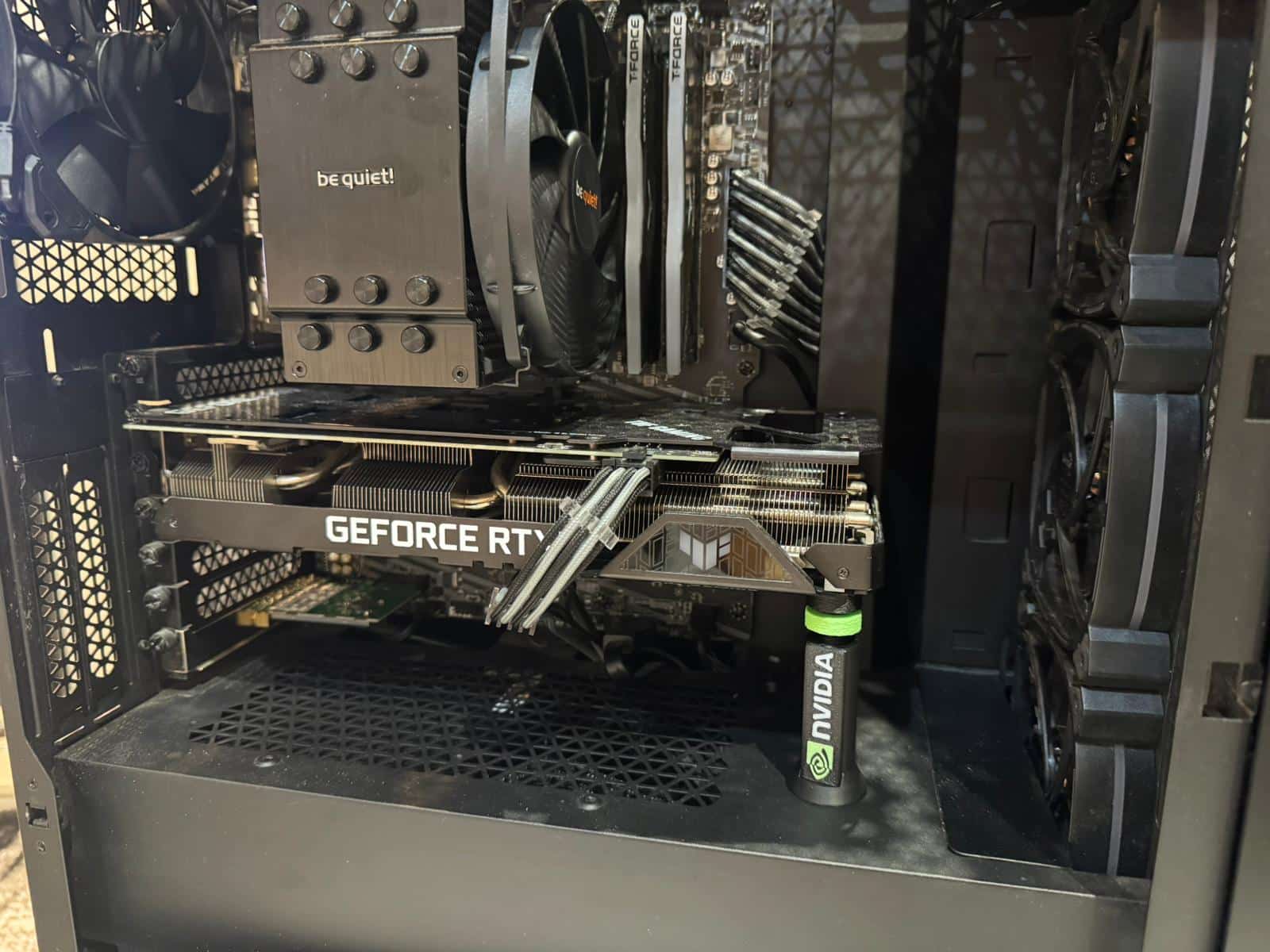





Reviews
There are no reviews yet.